duke
User Guide
About
Mbot Jr is a personal assistant chatbot who will help you keep track of your tasks!

Usage
todo - Adds a to-do task
Adds a task to be done, with a description.
Example of usage:
todo read a book
Expected outcome:
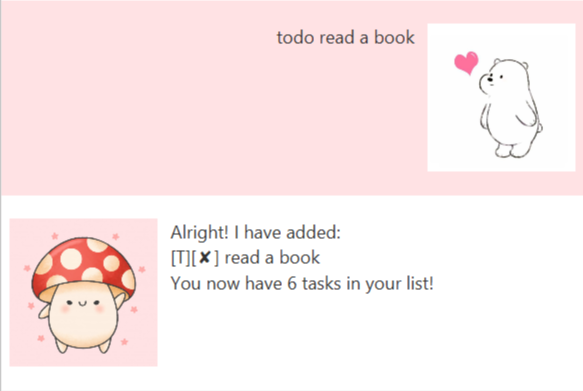
event - Adds an event task
Adds an event with a description, date and time.
Example of usage:
event meeting /at 2020-02-16 14:00
Expected outcome:
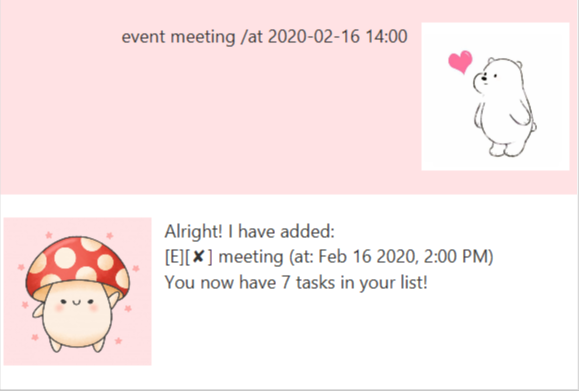
deadline - Adds a deadline task
Adds a task that has a deadline, with a description, date and time.
Example of usage:
deadline submit quiz /by 2020-02-18 16:00
Expected outcome:
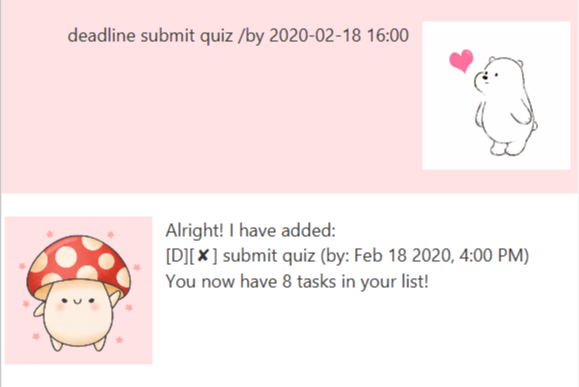
done - Marks a task as done
When a task has been completed, mark it as done.
Example of usage:
done 3
Expected outcome:
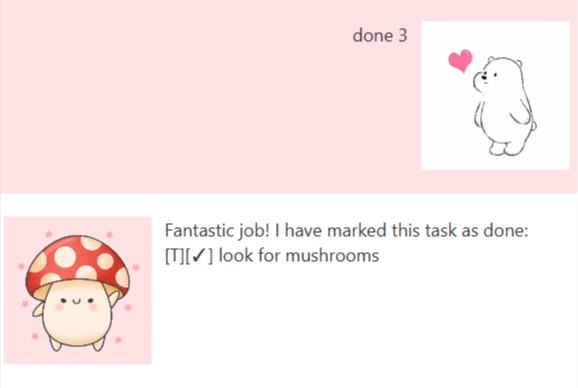
delete - Deletes a task
Delete a task that you no longer want or need.
Example of usage:
delete 7
Expected outcome:
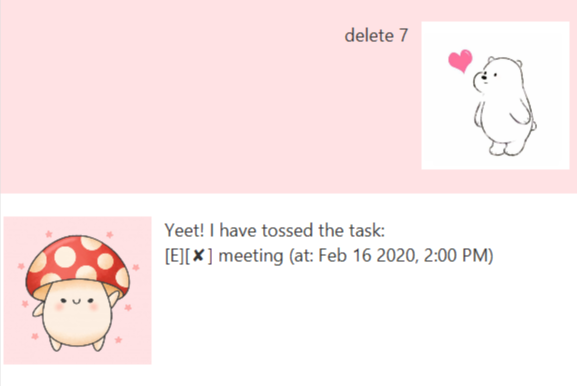
list - Lists all tasks
Provides a list of all tasks you have added.
Example of usage:
list
Expected outcome:

find - Searches for tasks with keyword
Shows all tasks that contain the keyword you searched.
Example of usage:
find mushroom
Expected outcome:
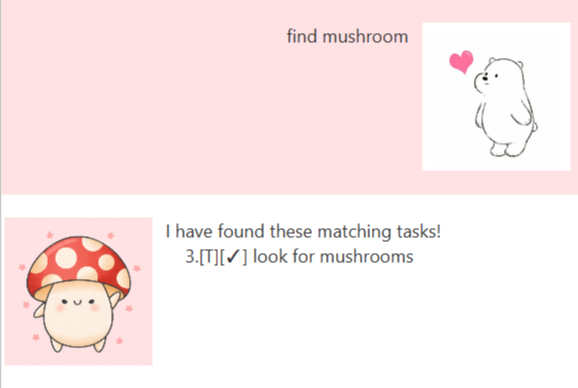
sort - Sorts tasks chronologically
Organises the tasks according to date and time.
Example of usage:
sort
Expected outcome:
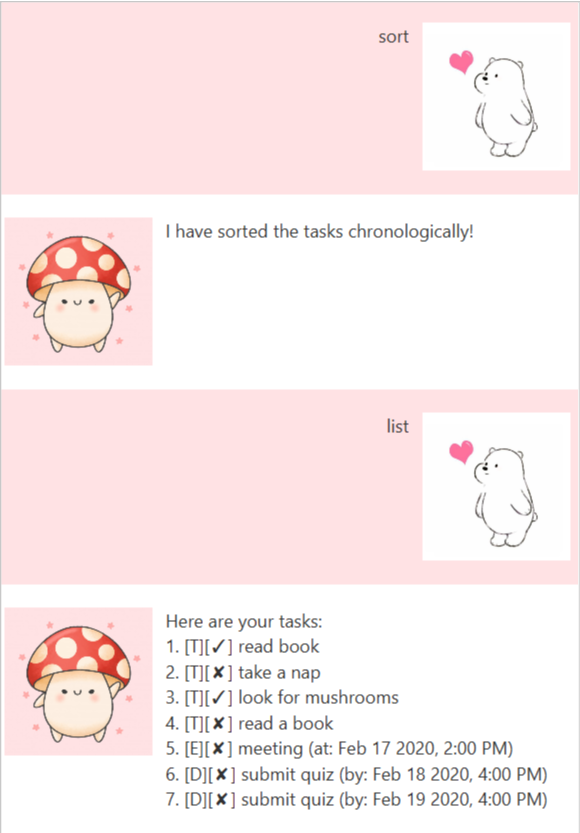
bye - Exits the application
Exits the application and closes the chatbot.
Example of usage:
bye